JBL Blogs
LifestyleHow To Connect JBL Soundbar To TV
https://www.jbl.com.au/home-audio/soundbars/Have you recently bought a JBL Soundbar, and are looking to set it up at home?
You’ve come to the right place.
Here we offer quick guides on how to set up a JBL Soundbar with HDMI, optical cables, and Bluetooth, depending on your television set and preference. Whether you have a JBL 5.0 MultiBeam, a JBL Bar 5.1 Surround model, or a different model, these instructions will work for any JBL soundbar system. If you can’t find your answer here, please refer to the user manual that came with the soundbar, or get in touch with the friendly team where you bought it.
Connecting JBL Soundbar to TV with HDMI
Simply connect your HDMI cable to the Soundbar (look for the HDMI OUT (ARC) slot on the bar) to the HDMI slot on your television.
You will also need to double-check that the HDMI CEC function on your television is switched on.
Note: You will need to use this HDMI connection if you intend to connect other video devices to your soundbar inputs to display on your TV.
Connecting JBL Soundbar to TV with Optical Cable
To make this connection, you’ll need an optical cable – this has a square input at each end. Look for the square ‘optical in’ plug roughly in the middle of the back of your soundbar, and on your TV.
You may also need to ensure that your television audio settings are set to support external speakers. This will disable your built-in television speakers and ensure that sound comes through the soundbar instead.
Connecting JBL Soundbar to TV with Bluetooth
To set up your JBL Soundbar to your TV with Bluetooth, use the soundbar remote control and press the Bluetooth button (usually on the top left). Then in your television settings, enter your Bluetooth settings and select the ‘JBL’ device. The device will depend on which model you have. This should establish a connection between the soundbar and your television.
If the sound is still coming out of your television's in-built speakers, you may need to enter your TV settings and ensure that sound output is set to ‘External speaker’.
If you are still having issues, it may be that the soundbar is already connected to another Bluetooth device. Press and hold the Bluetooth button on the remote control to disconnect it, then try again. Another possibility is that the connection is poor because the soundbar is too far away from the television – try moving it closer together to establish and maintain a good connection.
Extra tip: If you’d like to pair your soundbar with another device such as your mobile phone, press and hold the Bluetooth button on your remote for three seconds to complete this process again.
More from JBL
 Lifestyle These are 2025’s best gifts for the music lover who knows everything
Lifestyle These are 2025’s best gifts for the music lover who knows everything
 Lifestyle JBL QuantumENGINE is the audio app every gamer needs
Lifestyle JBL QuantumENGINE is the audio app every gamer needs
 Lifestyle Try these tricks to help fix muffled headphones
Lifestyle Try these tricks to help fix muffled headphones
 Lifestyle JBL Grip or Flip 7: Which portable speaker brings the right vibes FOR YOU?
Lifestyle JBL Grip or Flip 7: Which portable speaker brings the right vibes FOR YOU?
 Lifestyle JBL Wired Headphones
Lifestyle JBL Wired Headphones
 Lifestyle How Dolby Atmos can turn your home into an actual home theater
Lifestyle How Dolby Atmos can turn your home into an actual home theater
 Lifestyle JBL Christmas Gift Guide: Presents That Rock 'n' Roll
Lifestyle JBL Christmas Gift Guide: Presents That Rock 'n' Roll
 Lifestyle JBL Live 3 Series: The Best Earbuds for Everyday Use
Lifestyle JBL Live 3 Series: The Best Earbuds for Everyday Use
 Lifestyle JBL Boombox 3 vs 4: How These Portable Speakers Compare
Lifestyle JBL Boombox 3 vs 4: How These Portable Speakers Compare
 Lifestyle What is Spatial Audio? JBL’s Guide to Immersive 3D Sound
Lifestyle What is Spatial Audio? JBL’s Guide to Immersive 3D Sound
 Lifestyle Air Conduction vs Bone Conduction: Which Headphones Suit You?
Lifestyle Air Conduction vs Bone Conduction: Which Headphones Suit You?
 Lifestyle JBL Grip vs Flip 7: Which Portable Speaker Should You Buy in Australia?
Lifestyle JBL Grip vs Flip 7: Which Portable Speaker Should You Buy in Australia?
 Lifestyle The Best Outdoor Speakers for Aussie Adventures: JBL Charge 6 & Flip 7
Lifestyle The Best Outdoor Speakers for Aussie Adventures: JBL Charge 6 & Flip 7
 Lifestyle The Official JBL Guide to Australia's Best Over-Ear Headphones
Lifestyle The Official JBL Guide to Australia's Best Over-Ear Headphones
 Lifestyle JBL Flip 6 vs Flip 7: How These Portable Speakers Compare in Australia
Lifestyle JBL Flip 6 vs Flip 7: How These Portable Speakers Compare in Australia
 Lifestyle Best Sports Headphones in Australia (2025 Guide)
Lifestyle Best Sports Headphones in Australia (2025 Guide)
 Lifestyle What is Dolby Atmos? An Audio Enthusiast's Guide
Lifestyle What is Dolby Atmos? An Audio Enthusiast's Guide
 Lifestyle JBL Tour Pro 3: The Best Earbuds for Airplane Travel
Lifestyle JBL Tour Pro 3: The Best Earbuds for Airplane Travel
 Lifestyle Best Noise Cancelling Earbuds in Australia (2025 Guide)
Lifestyle Best Noise Cancelling Earbuds in Australia (2025 Guide)
 Lifestyle Best JBL Headsets in Australia (2025 Guide)
Lifestyle Best JBL Headsets in Australia (2025 Guide)
 Lifestyle Soundbar vs Speaker: Which One’s Right for You?
Lifestyle Soundbar vs Speaker: Which One’s Right for You?
 Lifestyle The Official JBL Guide to the Best Earphones and Earbuds of 2025
Lifestyle The Official JBL Guide to the Best Earphones and Earbuds of 2025
 Lifestyle What is Dolby Atmos? An Audio Enthusiast's Guide
Lifestyle What is Dolby Atmos? An Audio Enthusiast's Guide
 Lifestyle Best Noise-Cancelling Headphones in Australia (2025 Guide)
Lifestyle Best Noise-Cancelling Headphones in Australia (2025 Guide)
 Lifestyle Are Dolby Atmos Soundbars Worth It?
Lifestyle Are Dolby Atmos Soundbars Worth It?
 Lifestyle Are Soundbars Better Than Speakers for PCs?
Lifestyle Are Soundbars Better Than Speakers for PCs?
 Lifestyle The Official JBL Guide to the Best Wireless Headphones in Australia
Lifestyle The Official JBL Guide to the Best Wireless Headphones in Australia
 Lifestyle The 2025 Ultimate JBL Christmas Gift Guide For Anyone & Anything
Lifestyle The 2025 Ultimate JBL Christmas Gift Guide For Anyone & Anything
 Lifestyle 2025 Guide to the Best JBL Wireless Earphones
Lifestyle 2025 Guide to the Best JBL Wireless Earphones
 Lifestyle Missed gamescom 2025? See the New JBL Quantum 950, 650, 250 Gaming Headsets
Lifestyle Missed gamescom 2025? See the New JBL Quantum 950, 650, 250 Gaming Headsets
 Lifestyle What Are the Best Speakers for a House Party?
Lifestyle What Are the Best Speakers for a House Party?
 Lifestyle JBL Gift Ideas: Find the Perfect Audio Gift for Every Occasion
Lifestyle JBL Gift Ideas: Find the Perfect Audio Gift for Every Occasion
 Lifestyle How to Prepare for a Party with JBL: Gearing Up for Epic Celebrations
Lifestyle How to Prepare for a Party with JBL: Gearing Up for Epic Celebrations
 Lifestyle What Is the Best Mother's Day Gift? Unwrap These Top Picks
Lifestyle What Is the Best Mother's Day Gift? Unwrap These Top Picks
 Lifestyle What to Gift on Father's Day 2025: The Ultimate Audio Guide for Dads
Lifestyle What to Gift on Father's Day 2025: The Ultimate Audio Guide for Dads
 How To Guide JBL & Auracast™: Share the Vibe, Not the Earbuds
How To Guide JBL & Auracast™: Share the Vibe, Not the Earbuds
 Lifestyle Best AirPod Alternatives: Top JBL Earbuds for Every Listener
Lifestyle Best AirPod Alternatives: Top JBL Earbuds for Every Listener
 Help me choose Open-Ear, In-Ear, Over-Ear, On-Ear, and Open-Back: Which Headphones to Choose?
Help me choose Open-Ear, In-Ear, Over-Ear, On-Ear, and Open-Back: Which Headphones to Choose?
 Lifestyle PC Gaming Accessories: Find the Perfect Headset with JBL
Lifestyle PC Gaming Accessories: Find the Perfect Headset with JBL
 Lifestyle How to Become a DJ in Australia: Your Guide to Rocking the Decks
Lifestyle How to Become a DJ in Australia: Your Guide to Rocking the Decks
 How To Guide How To Clean Your Wireless Headphones And Earpads
How To Guide How To Clean Your Wireless Headphones And Earpads
 How To Guide Best Headphones for Studying and Work for Ultimate Concentration
How To Guide Best Headphones for Studying and Work for Ultimate Concentration
 Lifestyle The Best Soundbar For Your TV & Home Audio
Lifestyle The Best Soundbar For Your TV & Home Audio
 Learn More Noise Cancellation or Noise Reduction: Find the Right Sound
Learn More Noise Cancellation or Noise Reduction: Find the Right Sound
 Lifestyle JBL Soundbar: How to Fix an HDMI ARC That’s Not Working
Lifestyle JBL Soundbar: How to Fix an HDMI ARC That’s Not Working
 Help me choose Choosing the best headphones for kids
Help me choose Choosing the best headphones for kids
 Lifestyle Tips on choosing the best gaming headset
Lifestyle Tips on choosing the best gaming headset
 Help me choose How do noise-cancelling headphones work?
Help me choose How do noise-cancelling headphones work?
 Lifestyle How To Choose The Best Headphones For Running
Lifestyle How To Choose The Best Headphones For Running
 Lifestyle How To Connect JBL Soundbar To TV
Lifestyle How To Connect JBL Soundbar To TV
 Help me choose All about wireless headphones
Help me choose All about wireless headphones
 New Product Amidst a world cluttered with noise, what if you could create your own sound sanctuary?
New Product Amidst a world cluttered with noise, what if you could create your own sound sanctuary?
 Help me choose On-Ear vs Over-Ear Headphones: Specs, Performance, Use-Cases & More
Help me choose On-Ear vs Over-Ear Headphones: Specs, Performance, Use-Cases & More
 Lifestyle 5 tips to make the most
Lifestyle 5 tips to make the most of your time at home
 Help me choose Music in the shower? Go for Waterproof!
Help me choose Music in the shower? Go for Waterproof!
 Help me choose The best outdoor speaker
Help me choose The best outdoor speaker
 Lifestyle Top Christmas gift ideas for music & tech lovers
Lifestyle Top Christmas gift ideas for music & tech lovers
 Help me choose Headphones or earbuds?
Help me choose Headphones or earbuds?
 Help me choose Help me choose
Help me choose Help me choose
 Lifestyle All about DAB+ radio
Lifestyle All about DAB+ radio
 Help me choose Listening to music via Wifi or Bluetooth?
Help me choose Listening to music via Wifi or Bluetooth?
 Help me choose Ways to use a smart speaker in your home
Help me choose Ways to use a smart speaker in your home
 Lifestyle The ultimate guide on how to clean earphones and headphones
Lifestyle The ultimate guide on how to clean earphones and headphones