JBL Blogs
Help me chooseListening to music via Wifi or Bluetooth?
Do you want the best music experience at home (or at work)? Then the way you stream music to your speakers is certainly important. The two options that exist for this are Wifi and Bluetooth. What is the difference between them? And which is better?
What is the difference between Wifi and Bluetooth?
Wifi works via the Internet. When it comes to streaming music, it is the connection that you set up between a storage device (for example, your phone) via a network to a receiver. So your phone sends your music to the network, and the network sends it to your speakers. You then use your phone to control this connection.
Bluetooth's connection between the device and receiver is direct, without an intermediary. So both devices are in a direct connection that only exists between them. For example you can send your music from your phone directly to your speaker.
Wifi vs. Bluetooth - which has the best sound?
Of course, getting the best sound is one of the biggest deciding factors when buying a speaker. You can probably imagine how the different methods you use to connect to your phone can affect the quality of the sound. And they certainly do.
Simply put, a Wifi connection gives you the best sound. This is because it has much greater bandwidth. With a wireless connection, the files that are played do not need to be resized or changed before they are sent. Audio file resizing works just like a photo - the smaller the file size, the lower the quality.
But that's not the whole story. It is possible to stream music the other way without loss of quality, as audio data is converted into a smaller file. So some quality is lost, but if you do not want this to happen, you must ensure that your device and receiver support the aptX format. In this format, the quality of the audio data is less or not at all affected.

The advantages and disadvantages of listening to music via Bluetooth
Range:
Bluetooth's range is about 10 meters. At a greater distance, it becomes difficult to maintain the connection. And we all know that if you walk upstairs with your phone in your pocket, your music starts to falter in the living room. So the range is good for 1 or 2 rooms, but it is not so useful for more than that. Unless you have speakers that you can easily take to another room or outside.
Ease of use:
Usually, you are connected at the push of a button. Your device has a pairing button that you press, then you just need to find the right item on your device. Then you are connected. This connection will then also be automatically recognized.
Battery consumption:
Because the connection between your device and your speaker is direct, it consumes a bit more power than a wireless connection.
Share with friends:
It's super easy. They can also be paired at the touch of a button. Then it's a matter of who decides which playlist goes on! Want to turn it into a party? You can even link speakers together with PartyBoost for stereo sound or connect more than 100 with JBL Connect+ for lots of sound!
Best for:
If you just want your music in one place or don't mind taking your speakers with you, then it is convenient. It is also ideal for use in the park or at the beach because, of course, there is no Wifi there. It is especially cool that you can easily give your friends control over the music and link your sets together!
The advantages and disadvantages of listening to music via Wifi
Range:
The range is as wide as your network. As long as both devices are connected to the same network, everything works.
Ease of use:
Pairing is a little more complicated because you have to connect to the network. This is done via Google Home. But you only have to do it once. After that, you can always enjoy your music as soon as you connect to the network.
Battery consumption:
With a Wifi connection, your device only controls the connection and does not create and maintain it itself, so it consumes less battery.
Share with friends:
If they are already on your Wifi network and have Google Home, this is easy. If not, they need to install Google Home and find a connection. So it takes a little bit more time to set up.
Useful for:
Providing the best sound throughout your house and saving your device's battery. Don't have a soundbar? You can also connect to your TV for even better sound.
Related Products
More from JBL
 Lifestyle Try these tricks to help fix muffled headphones
Lifestyle Try these tricks to help fix muffled headphones
 Lifestyle JBL Grip or Flip 7: Which portable speaker brings the right vibes FOR YOU?
Lifestyle JBL Grip or Flip 7: Which portable speaker brings the right vibes FOR YOU?
 Lifestyle How Dolby Atmos can turn your home into an actual home theater
Lifestyle How Dolby Atmos can turn your home into an actual home theater
 Lifestyle These are 2025’s best gifts for the music lover who knows everything
Lifestyle These are 2025’s best gifts for the music lover who knows everything
 Lifestyle JBL QuantumENGINE is the audio app every gamer needs
Lifestyle JBL QuantumENGINE is the audio app every gamer needs
 Lifestyle What is Dolby Atmos? An Audio Enthusiast's Guide
Lifestyle What is Dolby Atmos? An Audio Enthusiast's Guide
 Lifestyle Best Noise-Cancelling Headphones in Australia (2025 Guide)
Lifestyle Best Noise-Cancelling Headphones in Australia (2025 Guide)
 Lifestyle Are Soundbars Better Than Speakers for PCs?
Lifestyle Are Soundbars Better Than Speakers for PCs?
 Lifestyle The Official JBL Guide to the Best Wireless Headphones in Australia
Lifestyle The Official JBL Guide to the Best Wireless Headphones in Australia
 Lifestyle The Best Outdoor Speakers for Aussie Adventures: JBL Charge 6 & Flip 7
Lifestyle The Best Outdoor Speakers for Aussie Adventures: JBL Charge 6 & Flip 7
 Lifestyle 2025 Guide to the Best JBL Wireless Earphones
Lifestyle 2025 Guide to the Best JBL Wireless Earphones
 Lifestyle Soundbar vs Speaker: Which One’s Right for You?
Lifestyle Soundbar vs Speaker: Which One’s Right for You?
 Lifestyle Best JBL Headsets in Australia (2025 Guide)
Lifestyle Best JBL Headsets in Australia (2025 Guide)
 Lifestyle Best Noise Cancelling Earbuds in Australia (2025 Guide)
Lifestyle Best Noise Cancelling Earbuds in Australia (2025 Guide)
 Lifestyle JBL Tour Pro 3: The Best Earbuds for Airplane Travel
Lifestyle JBL Tour Pro 3: The Best Earbuds for Airplane Travel
 Lifestyle What is Dolby Atmos? An Audio Enthusiast's Guide
Lifestyle What is Dolby Atmos? An Audio Enthusiast's Guide
 Lifestyle Best Sports Headphones in Australia (2025 Guide)
Lifestyle Best Sports Headphones in Australia (2025 Guide)
 Lifestyle The Official JBL Guide to Australia's Best Over-Ear Headphones
Lifestyle The Official JBL Guide to Australia's Best Over-Ear Headphones
 Lifestyle The 2025 Ultimate JBL Christmas Gift Guide For Anyone & Anything
Lifestyle The 2025 Ultimate JBL Christmas Gift Guide For Anyone & Anything
 Lifestyle Air Conduction vs Bone Conduction: Which Headphones Suit You?
Lifestyle Air Conduction vs Bone Conduction: Which Headphones Suit You?
 Lifestyle What is Spatial Audio? JBL’s Guide to Immersive 3D Sound
Lifestyle What is Spatial Audio? JBL’s Guide to Immersive 3D Sound
 Lifestyle JBL Live 3 Series: The Best Earbuds for Everyday Use
Lifestyle JBL Live 3 Series: The Best Earbuds for Everyday Use
 Lifestyle JBL Christmas Gift Guide: Presents That Rock 'n' Roll
Lifestyle JBL Christmas Gift Guide: Presents That Rock 'n' Roll
 Lifestyle The Official JBL Guide to the Best Earphones and Earbuds of 2025
Lifestyle The Official JBL Guide to the Best Earphones and Earbuds of 2025
 Lifestyle How to Become a DJ in Australia: Your Guide to Rocking the Decks
Lifestyle How to Become a DJ in Australia: Your Guide to Rocking the Decks
 How To Guide How To Clean Your Wireless Headphones And Earpads
How To Guide How To Clean Your Wireless Headphones And Earpads
 Lifestyle PC Gaming Accessories: Find the Perfect Headset with JBL
Lifestyle PC Gaming Accessories: Find the Perfect Headset with JBL
 Lifestyle What Are the Best Speakers for a House Party?
Lifestyle What Are the Best Speakers for a House Party?
 Lifestyle JBL Gift Ideas: Find the Perfect Audio Gift for Every Occasion
Lifestyle JBL Gift Ideas: Find the Perfect Audio Gift for Every Occasion
 Lifestyle How to Prepare for a Party with JBL: Gearing Up for Epic Celebrations
Lifestyle How to Prepare for a Party with JBL: Gearing Up for Epic Celebrations
 Lifestyle What Is the Best Mother's Day Gift? Unwrap These Top Picks
Lifestyle What Is the Best Mother's Day Gift? Unwrap These Top Picks
 Lifestyle Best AirPod Alternatives: Top JBL Earbuds for Every Listener
Lifestyle Best AirPod Alternatives: Top JBL Earbuds for Every Listener
 How To Guide JBL & Auracast™: Share the Vibe, Not the Earbuds
How To Guide JBL & Auracast™: Share the Vibe, Not the Earbuds
 Lifestyle What to Gift on Father's Day 2025: The Ultimate Audio Guide for Dads
Lifestyle What to Gift on Father's Day 2025: The Ultimate Audio Guide for Dads
 Help me choose Open-Ear, In-Ear, Over-Ear, On-Ear, and Open-Back: Which Headphones to Choose?
Help me choose Open-Ear, In-Ear, Over-Ear, On-Ear, and Open-Back: Which Headphones to Choose?
 How To Guide Best Headphones for Studying and Work for Ultimate Concentration
How To Guide Best Headphones for Studying and Work for Ultimate Concentration
 Lifestyle The Best Soundbar For Your TV & Home Audio
Lifestyle The Best Soundbar For Your TV & Home Audio
 Learn More Noise Cancellation or Noise Reduction: Find the Right Sound
Learn More Noise Cancellation or Noise Reduction: Find the Right Sound
 Lifestyle JBL Soundbar: How to Fix an HDMI ARC That’s Not Working
Lifestyle JBL Soundbar: How to Fix an HDMI ARC That’s Not Working
 Help me choose Choosing the best headphones for kids
Help me choose Choosing the best headphones for kids
 Lifestyle Tips on choosing the best gaming headset
Lifestyle Tips on choosing the best gaming headset
 Help me choose How do noise-cancelling headphones work?
Help me choose How do noise-cancelling headphones work?
 Lifestyle How To Choose The Best Headphones For Running
Lifestyle How To Choose The Best Headphones For Running
 Lifestyle How To Connect JBL Soundbar To TV
Lifestyle How To Connect JBL Soundbar To TV
 Help me choose All about wireless headphones
Help me choose All about wireless headphones
 New Product Amidst a world cluttered with noise, what if you could create your own sound sanctuary?
New Product Amidst a world cluttered with noise, what if you could create your own sound sanctuary?
 Help me choose On-Ear vs Over-Ear Headphones: Specs, Performance, Use-Cases & More
Help me choose On-Ear vs Over-Ear Headphones: Specs, Performance, Use-Cases & More
 Lifestyle 5 tips to make the most
Lifestyle 5 tips to make the most of your time at home
 Help me choose Music in the shower? Go for Waterproof!
Help me choose Music in the shower? Go for Waterproof!
 Help me choose The best outdoor speaker
Help me choose The best outdoor speaker
 Lifestyle Top Christmas gift ideas for music & tech lovers
Lifestyle Top Christmas gift ideas for music & tech lovers
 Help me choose Headphones or earbuds?
Help me choose Headphones or earbuds?
 Help me choose Help me choose
Help me choose Help me choose
 Lifestyle All about DAB+ radio
Lifestyle All about DAB+ radio
 Help me choose Listening to music via Wifi or Bluetooth?
Help me choose Listening to music via Wifi or Bluetooth?
 Help me choose Ways to use a smart speaker in your home
Help me choose Ways to use a smart speaker in your home
 Lifestyle The ultimate guide on how to clean earphones and headphones
Lifestyle The ultimate guide on how to clean earphones and headphones