JBL Blogs
LifestyleAre Soundbars Better Than Speakers for PCs?
TL;DR, no, soundbars are typically not better than dedicated speakers for a PC, as speakers (especially gaming speakers) typically provide superior sound quality, deeper bass, and more accurate spatial awareness.
Soundbars, however, may be better for simplifying setups, decluttering desks, and for users who prioritise convenience and a cleaner aesthetic over optimal audio.
So, if you're asking, "Are soundbars better than speakers for PCs?", the answer depends on your unique needs. This guide will help you decide if computer speakers or a soundbar is the right choice for you.
If you're interested in a similar comparison for a home audio system, check out our other blog post on soundbars vs speakers for your TV.
Computer Speakers vs Soundbars
Before we dive into the details, it’s important to understand the differences between these two audio solutions. A soundbar is an all-in-one unit that houses multiple speaker drivers in a single, horizontal enclosure. It's designed to provide a wide soundstage from one compact device.
On the flip side, a desktop speaker consists of individual speakers that can be placed separately from each other. Some desktop speaker systems may include a subwoofer for bass. This physical separation is the key to their unique benefits, especially in a home setup for gaming or working.
Why Speakers Are the Pros' Pick for PCs
For most users, especially gamers and audiophiles, dedicated speakers offer a clear advantage in a PC setup as they provide:
Excellent Sound Quality
Dedicated speakers, especially those with larger drivers, can provide better sound quality and a wider soundstage compared to a soundbar.
The reason is simple: speakers are designed to be placed independently, allowing them to create a true stereo image. This separation is crucial for delivering a detailed, multi-layered audio experience, from the subtle nuances of your favourite songs to the critical sound cues in a game.
Deeper Bass
While a soundbar might provide a bass boost over your monitor’s built-in speakers, a dedicated speaker system is in another league. Speakers allow for the use of separate, larger subwoofers, delivering a much fuller and more potent bass experience that soundbars typically can't match. This is a game-changer for bass-heavy music, immersive movie watching, and feeling the rumble of explosions in a game.
More Precise Sound
By arranging speakers to form an equilateral triangle with your listening position, you create an accurate soundstage. This is vital for gamers who rely on precise directional sound — like footsteps or gunfire — to gain a competitive edge. It’s an advantage that a single, horizontal soundbar simply cannot replicate.
Flexibility and Upgradability
A multi-speaker system offers flexibility and an upgrade path that a soundbar cannot. You can start with a basic pair of stereo speakers and gradually expand your system over time by adding a subwoofer for deeper bass or additional surround speakers.
This allows you to build a complete home theatre or gaming setup that is tailored to your specific needs and budget, giving you complete control over your audio experience.
Near-Field Listening
Since most soundbars are designed for home theatres and large spaces, they are not ideal for close-range desktop environments where dedicated speakers excel.
Desktop gaming speakers, on the other hand, are specifically designed for near-field listening, which is the close distance between you and the speakers in a typical desk setup. This ensures you get a superior audio experience optimised for your desk setup, providing detailed and balanced sound from a close distance.
When a Soundbar Might Be Your Perfect Fit
Despite the many advantages of dedicated speakers, there are specific scenarios where a soundbar for your PC can be a good choice, such as:
Limited Space
If desk space is a major concern, a compact soundbar could offer a significant audio upgrade over monitor speakers without adding extra clutter. A soundbar for monitors can sit neatly under your screen, taking up minimal space while still providing a much richer sound experience. This makes it an ideal solution for small workspaces or minimalist setups.
Convenience
Soundbars are an all-in-one solution, making them incredibly easy to set up and use, especially for those who prefer minimal wires and complexity. Most connect via a single cable (HDMI or USB-C) or wirelessly via Bluetooth, keeping your desk tidy. This plug-and-play convenience makes them a great choice for users who want to upgrade their audio with minimal effort.
For General Entertainment
For casual use, watching movies, or playing cosy games without a strong focus on spatial audio, a soundbar provides adequate performance. You'll get a wider, more dynamic sound than your monitor's built-in speakers, which is perfect for general media consumption where pinpoint audio cues aren't critical.
Upgrade from Built-in Speakers
If you're currently relying on your device's built-in speakers, a soundbar is a considerable improvement for casual use. It's a simple, effective, and affordable way to get a much richer and more immersive sound for movies and music.

Which is Right for You? Making the Decision
Ultimately, the choice between a soundbar vs speakers for PCs often comes down to three things: desk space, budget, and purpose.
|
Category |
Speakers |
Soundbars |
|
Sound Quality |
|
|
|
Size |
|
|
|
Customisability |
|
|
|
Connectivity |
|
|
|
Price |
|
|
|
Value for Money |
|
|
As we’ve covered earlier, the consensus is that for dedicated PC setups, especially for gaming, speakers are the clear winner. But if you’re working with a small desk or want to keep cables to a minimum, a soundbar may be a decent choice.
Give Your PC Setup a Boost with JBL
Never compromise on your sound! Whether you're battling it out in a virtual world or binge-watching your favourite series, JBL has the best soundbars and speakers for PCs, engineered to fit your needs. Shop at JBL Australia today to find a sound system that's right for you.
Frequently Asked Questions About Computer Speakers and Soundbars
Can I use a soundbar for my PC?
Yes, you can use a soundbar with your PC by connecting it via an available port on your computer, such as a 3.5mm auxiliary jack, HDMI port, or Bluetooth connection. Connecting a soundbar for monitors can improve your audio experience for gaming, movies, and music by providing much richer and more immersive sound than your PC's built-in speakers can offer, making it a great audio upgrade for your desktop.
How does a soundbar work?
A soundbar improves your audio experience by housing multiple speaker drivers — tweeters, midrange drivers, and sometimes woofers — in a single, long enclosure. This design delivers clearer, fuller sound than built-in speakers, creating a wider, more immersive soundstage. Many soundbars use digital signal processing (DSP) and technologies like Dolby Atmos to simulate surround sound and create overhead audio effects. The soundbar connects to your computer or TV via a single cable, most commonly HDMI or an optical audio cable, for a simple and tidy setup.
Other Related Products with Soundbars
More from JBL
 Lifestyle JBL Grip or Flip 7: Which portable speaker brings the right vibes FOR YOU?
Lifestyle JBL Grip or Flip 7: Which portable speaker brings the right vibes FOR YOU?
 Lifestyle These are 2025’s best gifts for the music lover who knows everything
Lifestyle These are 2025’s best gifts for the music lover who knows everything
 Lifestyle How Dolby Atmos can turn your home into an actual home theater
Lifestyle How Dolby Atmos can turn your home into an actual home theater
 Lifestyle Try these tricks to help fix muffled headphones
Lifestyle Try these tricks to help fix muffled headphones
 Lifestyle JBL QuantumENGINE is the audio app every gamer needs
Lifestyle JBL QuantumENGINE is the audio app every gamer needs
 Lifestyle What is Dolby Atmos? An Audio Enthusiast's Guide
Lifestyle What is Dolby Atmos? An Audio Enthusiast's Guide
 Lifestyle Best Noise-Cancelling Headphones in Australia (2025 Guide)
Lifestyle Best Noise-Cancelling Headphones in Australia (2025 Guide)
 Lifestyle Are Dolby Atmos Soundbars Worth It?
Lifestyle Are Dolby Atmos Soundbars Worth It?
 Lifestyle Are Soundbars Better Than Speakers for PCs?
Lifestyle Are Soundbars Better Than Speakers for PCs?
 Lifestyle The Official JBL Guide to the Best Wireless Headphones in Australia
Lifestyle The Official JBL Guide to the Best Wireless Headphones in Australia
 Lifestyle The Official JBL Guide to Australia's Best Over-Ear Headphones
Lifestyle The Official JBL Guide to Australia's Best Over-Ear Headphones
 Lifestyle The Best Outdoor Speakers for Aussie Adventures: JBL Charge 6 & Flip 7
Lifestyle The Best Outdoor Speakers for Aussie Adventures: JBL Charge 6 & Flip 7
 Lifestyle Missed gamescom 2025? See the New JBL Quantum 950, 650, 250 Gaming Headsets
Lifestyle Missed gamescom 2025? See the New JBL Quantum 950, 650, 250 Gaming Headsets
 Lifestyle 2025 Guide to the Best JBL Wireless Earphones
Lifestyle 2025 Guide to the Best JBL Wireless Earphones
 Lifestyle Soundbar vs Speaker: Which One’s Right for You?
Lifestyle Soundbar vs Speaker: Which One’s Right for You?
 Lifestyle Best JBL Headsets in Australia (2025 Guide)
Lifestyle Best JBL Headsets in Australia (2025 Guide)
 Lifestyle Best Noise Cancelling Earbuds in Australia (2025 Guide)
Lifestyle Best Noise Cancelling Earbuds in Australia (2025 Guide)
 Lifestyle JBL Tour Pro 3: The Best Earbuds for Airplane Travel
Lifestyle JBL Tour Pro 3: The Best Earbuds for Airplane Travel
 Lifestyle What is Dolby Atmos? An Audio Enthusiast's Guide
Lifestyle What is Dolby Atmos? An Audio Enthusiast's Guide
 Lifestyle Best Sports Headphones in Australia (2025 Guide)
Lifestyle Best Sports Headphones in Australia (2025 Guide)
 Lifestyle JBL Flip 6 vs Flip 7: How These Portable Speakers Compare in Australia
Lifestyle JBL Flip 6 vs Flip 7: How These Portable Speakers Compare in Australia
 Lifestyle The 2025 Ultimate JBL Christmas Gift Guide For Anyone & Anything
Lifestyle The 2025 Ultimate JBL Christmas Gift Guide For Anyone & Anything
 Lifestyle JBL Grip vs Flip 7: Which Portable Speaker Should You Buy in Australia?
Lifestyle JBL Grip vs Flip 7: Which Portable Speaker Should You Buy in Australia?
 Lifestyle Air Conduction vs Bone Conduction: Which Headphones Suit You?
Lifestyle Air Conduction vs Bone Conduction: Which Headphones Suit You?
 Lifestyle What is Spatial Audio? JBL’s Guide to Immersive 3D Sound
Lifestyle What is Spatial Audio? JBL’s Guide to Immersive 3D Sound
 Lifestyle JBL Boombox 3 vs 4: How These Portable Speakers Compare
Lifestyle JBL Boombox 3 vs 4: How These Portable Speakers Compare
 Lifestyle JBL Live 3 Series: The Best Earbuds for Everyday Use
Lifestyle JBL Live 3 Series: The Best Earbuds for Everyday Use
 Lifestyle JBL Christmas Gift Guide: Presents That Rock 'n' Roll
Lifestyle JBL Christmas Gift Guide: Presents That Rock 'n' Roll
 Lifestyle The Official JBL Guide to the Best Earphones and Earbuds of 2025
Lifestyle The Official JBL Guide to the Best Earphones and Earbuds of 2025
 Lifestyle PC Gaming Accessories: Find the Perfect Headset with JBL
Lifestyle PC Gaming Accessories: Find the Perfect Headset with JBL
 How To Guide Best Headphones for Studying and Work for Ultimate Concentration
How To Guide Best Headphones for Studying and Work for Ultimate Concentration
 Lifestyle How to Prepare for a Party with JBL: Gearing Up for Epic Celebrations
Lifestyle How to Prepare for a Party with JBL: Gearing Up for Epic Celebrations
 Lifestyle How to Become a DJ in Australia: Your Guide to Rocking the Decks
Lifestyle How to Become a DJ in Australia: Your Guide to Rocking the Decks
 Lifestyle JBL Gift Ideas: Find the Perfect Audio Gift for Every Occasion
Lifestyle JBL Gift Ideas: Find the Perfect Audio Gift for Every Occasion
 Lifestyle What Are the Best Speakers for a House Party?
Lifestyle What Are the Best Speakers for a House Party?
 Help me choose Open-Ear, In-Ear, Over-Ear, On-Ear, and Open-Back: Which Headphones to Choose?
Help me choose Open-Ear, In-Ear, Over-Ear, On-Ear, and Open-Back: Which Headphones to Choose?
 Lifestyle What Is the Best Mother's Day Gift? Unwrap These Top Picks
Lifestyle What Is the Best Mother's Day Gift? Unwrap These Top Picks
 How To Guide How To Clean Your Wireless Headphones And Earpads
How To Guide How To Clean Your Wireless Headphones And Earpads
 Lifestyle Best AirPod Alternatives: Top JBL Earbuds for Every Listener
Lifestyle Best AirPod Alternatives: Top JBL Earbuds for Every Listener
 Lifestyle What to Gift on Father's Day 2025: The Ultimate Audio Guide for Dads
Lifestyle What to Gift on Father's Day 2025: The Ultimate Audio Guide for Dads
 How To Guide JBL & Auracast™: Share the Vibe, Not the Earbuds
How To Guide JBL & Auracast™: Share the Vibe, Not the Earbuds
 Learn More Noise Cancellation or Noise Reduction: Find the Right Sound
Learn More Noise Cancellation or Noise Reduction: Find the Right Sound
 Lifestyle The Best Soundbar For Your TV & Home Audio
Lifestyle The Best Soundbar For Your TV & Home Audio
 Lifestyle JBL Soundbar: How to Fix an HDMI ARC That’s Not Working
Lifestyle JBL Soundbar: How to Fix an HDMI ARC That’s Not Working
 Help me choose Choosing the best headphones for kids
Help me choose Choosing the best headphones for kids
 Lifestyle Tips on choosing the best gaming headset
Lifestyle Tips on choosing the best gaming headset
 Help me choose How do noise-cancelling headphones work?
Help me choose How do noise-cancelling headphones work?
 Lifestyle How To Choose The Best Headphones For Running
Lifestyle How To Choose The Best Headphones For Running
 Lifestyle How To Connect JBL Soundbar To TV
Lifestyle How To Connect JBL Soundbar To TV
 Help me choose All about wireless headphones
Help me choose All about wireless headphones
 New Product Amidst a world cluttered with noise, what if you could create your own sound sanctuary?
New Product Amidst a world cluttered with noise, what if you could create your own sound sanctuary?
 Help me choose On-Ear vs Over-Ear Headphones: Specs, Performance, Use-Cases & More
Help me choose On-Ear vs Over-Ear Headphones: Specs, Performance, Use-Cases & More
 Lifestyle 5 tips to make the most
Lifestyle 5 tips to make the most of your time at home
 Help me choose Music in the shower? Go for Waterproof!
Help me choose Music in the shower? Go for Waterproof!
 Help me choose The best outdoor speaker
Help me choose The best outdoor speaker
 Lifestyle Top Christmas gift ideas for music & tech lovers
Lifestyle Top Christmas gift ideas for music & tech lovers
 Help me choose Headphones or earbuds?
Help me choose Headphones or earbuds?
 Help me choose Help me choose
Help me choose Help me choose
 Lifestyle All about DAB+ radio
Lifestyle All about DAB+ radio
 Help me choose Listening to music via Wifi or Bluetooth?
Help me choose Listening to music via Wifi or Bluetooth?
 Help me choose Ways to use a smart speaker in your home
Help me choose Ways to use a smart speaker in your home
 Lifestyle The ultimate guide on how to clean earphones and headphones
Lifestyle The ultimate guide on how to clean earphones and headphones